10 Proven Strategies to Increase Your AdSense Revenue
Using AdSense & want to increase your revenue? Here I’m sharing those tips which will help you to increase your revenue.
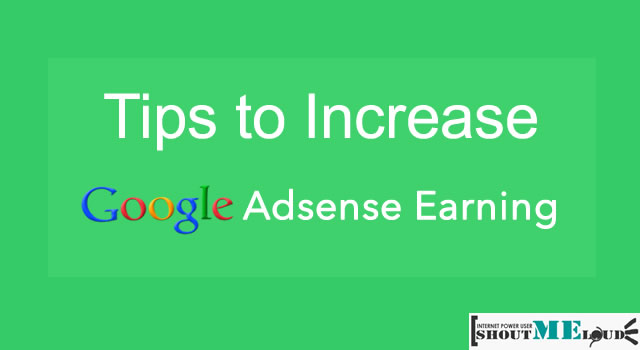
AdSense is one of the top advertisement programs for bloggers.
I have already written extensively about some good reasons for using Adsense and, for newer bloggers, I have offered our complete guide to creating an Adsense account.
Now it’s time to move forward and learn some of the basic and advanced tips to increase AdSense revenue.
One factor to which you must give some serious consideration involves the placement of your ads. Be careful to make sure you don’t violate Adsense policies by placing your ads in such a way that forces users to click on them. Additionally, be sure to never ask someone to click your ads.
With those important considerations out of the way, Adsense’s new interface has some easy-to-use features which will surely help you to boost your revenue.
DIY tips for increasing AdSense revenue:
It is commonly said that traffic is directly proportional to money in blogging, but this is not really accurate in terms of Adsense advertising. The reason for this is that there are many factors which affect your Adsense income. These include ad placement, ad type, traffic source and most important, AdSense CPC.If you are doing keyword research, keep an eye on the CPC column. The higher the CPC, the better it is for you as an Adsense publisher. If you target high CPC, then the number of words, keywords and clicks on your ads will usually be higher.
You can also use a tool like SEMRUSH to find profitable keywords.
One thing I don’t like about Adsense is that this type of Internet based advertising is performing the least effectively of those in my performance channel.
With all of that said, let’s move on to the goal of this post which is to give you an understanding of some of the simple and advanced ways to increase Google Adsense income.
Size/Location:
This is one of the most common factors involved in getting low vs. high CTR.You should try putting Adsense ads around the content and above the fold. (Above-the-fold ads perform far better than below-the-fold ads!)
You can blend the ads with your site design.
Something that bloggers often ignore are link-based ads. Link-based ads are different from banner ads, and they don’t decrease the CTR of main ads if optimized properly. I usually prefer to keep these types of ads on the header navbar.
When you are designing a website for Adsense income, you should keep the AdSense heatmap in your mind. This way you can easily create Adsense-optimized themes and designs for your new site.
Here are some of the Adsense sizes which work best:
- 336 * 280 : Large Rectangle
- 300*250 :
- 728*90
- 160*600
Organic Traffic /U.S :
Adsense ads perform best when your traffic is from search
engines.Also, interest-based ads might not perform as well if you are
getting more direct traffic. Many people complain about low CPC and low
Adsense income despite leaving millions of impressions per month. This
is mostly due to CPC and traffic sources. Start targeting traffic from
countries like the U.S.A and the U.K, and you will end up getting high
CPC.Learning more about on-page SEO optimization techniques should be very helpful to you. Also check out:
Adsense for Search: Add extra revenue source
Adsense offers many ways to monetize your site, and you should try to
take advantage of all ad types. Adsense for Search not only helps you
monetize, but it also helps with user navigation. I have
previously shared a guide on setting up Adsense for Search.
Adsense section targeting: Make ads more relevant
Adsense is a contextual ad network that works based on the content of
your page, and this includes your header and footer. So ads shown via
Adsense must be highly relevant to the context of your article.Adsense section targeting is a quick technique to add two lines of code before and after the content, thus targeting your ad to the content. Here is an official guide for implementing Adsense Section Targeting.
Also read: 50 Ways to boost Google Adsense revenue
Image or Text Ads:
One of the myths of AdSense is that image ads work better. By
blocking an ad type or ad category, you decrease the competition on your
ad, and this also decreases the CPM of your ads. I prefer to use both
ad types.
Ads between posts:
If you want to increase Adsense revenue, you can easily configure
Adsense ads to match with your page background and colors, and add
468*60 image ads or text link ads in between posts. You can also add
7-10 pictures, keeping in mind that you want to offer a good user
experience to your readers. Make sure to add enough space between ads
& content, so that it doesn’t violate AdSense policies.
Placement targeting:
This is one idea which many bloggers are not implementing. When you
create a channel, you have the option to add more details about your ad
types, and then put your ad up for auction in the market by opting for
placement targeting. This increases the competition, and the ad value on
your site goes up. You must enable this manually for every custom
channel. To enable placement targeting on your existing custom channel,
log in to your Adsense account > My ads > Custom > Custom
Channels. Next, click on one of the names and a screen will pop up.
Simply add the details and put a checkmark at placement targeting.
Adsense Blacklist URL’s :

Adsense Category blocking:
In the new Adsense interface, the category blocking feature has
become much easier to use. You can quickly see which categories of ads
are performing poorly, and you can block those categories. I usually
block the categories which have a good percentage of impression but a
very low earnings percentage. This can also be configured via your
“allow” and “block” ads page.
Adsense for Youtube:
If you are a video publisher or if you upload videos to YouTube, you
can monetize your copyrighted video using the YouTube publisher program.
I have been using it for a long time, and it performs really well.
Performance, of course, depends on the amount of traffic your YouTube
videos get, but currently Adsense for YouTube is making almost
$40-45/month. Here is a guide to get started:
Experiment:
If your only source of income is Google Adsense revenue, then perhaps
these tips will be helpful to you. It is important to test various
things and see what works the best for you. For example, you can play
with link colors and see which link color combination is generating
maximum CTR, etc.Feel free to share a tip which has worked well for you and has helped you to increase your Adsense revenue.
If you are not approved for Google AdSense, you can have look for other posts published here at ShoutMeLoud regarding alternative monetization programs.


ReplyDeleteThis professional hacker is absolutely reliable and I strongly recommend him for any type of hack you require. I know this because I have hired him severally for various hacks and he has never disappointed me nor any of my friends who have hired him too, he can help you with any of the following hacks:
-Phone hacks (remotely)
-Credit repair
-Bitcoin recovery (any cryptocurrency)
-Make money from home (USA only)
-Social media hacks
-Website hacks
-Erase criminal records (USA & Canada only)
-Grade change
Email: onlineghosthacker247@ gmail .com